How to set up Spreader App
A) Download the 'SAM - Spreader' Application
You do this by going to the google play store and installing the App link here

B) Make sure your Bluetooth is switched on
On your mobile phone, turn on Bluetooth under settings. Or you can swipe straight down from the top to turn on Bluetooth.
 C) Switch on the Bluetooth on the screen on the Spreader
C) Switch on the Bluetooth on the screen on the Spreader
On the FX15 screen, press and hold the 'STATS' button and press the 'ON' button once. Keep holding the 'STATS' button until you get either 'BLU.0' or 'BLU.1', switch between them with the 'zero' button and 'weight mode' button. As soon as 'BLU.1' shows hit the 'Weigh' button (the yellow one) to save.

Please note: The first three steps are for set up. The next are for day-to-day operation.
D) Pairing
Make sure the FX15 screen is switched on. Then turn on the App by tapping the SAM icon.
 E) When using the App
E) When using the App
On the first occasion that you use the App, a list will show. Please choose FX15 from this list. This will connect the App, which will then show the weight of product automatically. This App screen will be showing exactly what is on the screen of your FX15.
It can display on your mobile in both portrait or landscape modes. You can zero the scales from the App at any time e.g. before loading your bin.
 F) Set the width you want to spread at
F) Set the width you want to spread at
Set your spread width by entering it in the top left corner. Then when you have set your back door at the right height for the rate you want to spread at, you can check the actual rate by pressing 'calibrate' when you have stopped.
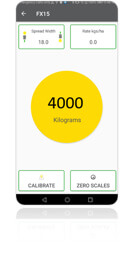
G) Discover your location
The App then finds your location through GPS. You may need to wait a minute or so.
 H) Drive and Spread
H) Drive and Spread
Once the GPS has your location, the screen will instruct you to 'Drive Now'. Turn on your spinners and drive for a minimum of 400m.
 I) Stop again and calibrate
I) Stop again and calibrate
When you move off, the App measures your distance travelled and the speed. When you have moved a minimum of 400m then stoped, push the 'end calibration' button.
 J) Your spread rate is displayed
J) Your spread rate is displayed
The spread rate per hectare is shown in the top corner on the right hand side.
You can do the process above for a second time if you ever wish to double check or if your product changes.
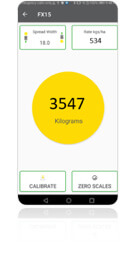 Any further questions? Phone +64 7 847 8492.
Any further questions? Phone +64 7 847 8492.